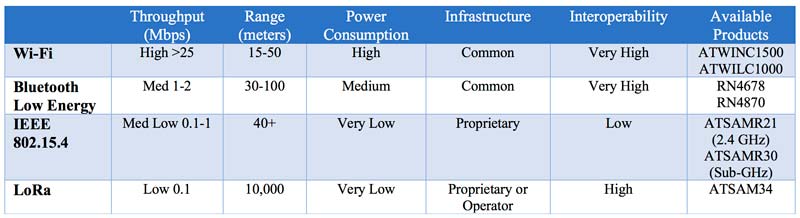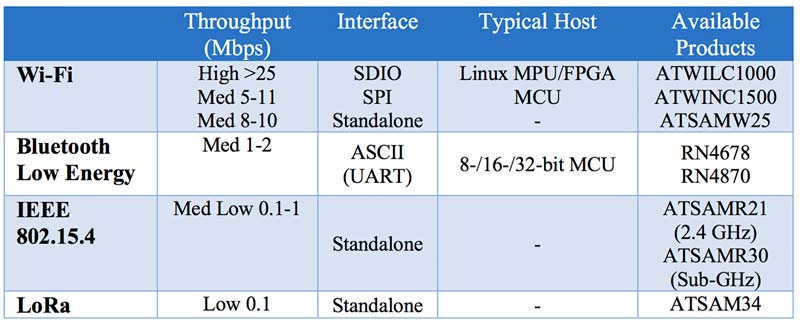When there is a task to complete around your home, like hanging a picture or tightening a chair leg, you need the right tools to get the job done. After all, you’ll have a poor result if you try to fix a loose chair leg with a hammer. We can look at wireless technologies the same way. Each technology has specific benefits that align well with certain tasks, and rarely does one tool work in every circumstance. So, let’s open your tool box and examine the best use for each of these wireless tools: Bluetooth® Low Energy, Wi-Fi™, LoRa® and IEEE 802.15.4™.
When there is a task to complete around your home, like hanging a picture or tightening a chair leg, you need the right tools to get the job done. After all, you’ll have a poor result if you try to fix a loose chair leg with a hammer. We can look at wireless technologies the same way. Each technology has specific benefits that align well with certain tasks, and rarely does one tool work in every circumstance. So, let’s open your tool box and examine the best use for each of these wireless tools: Bluetooth® Low Energy, Wi-Fi™, LoRa® and IEEE 802.15.4™.
Open Your Tool Box
Bluetooth Low Energy
Through the use of our smart phones, we have become more familiar with Bluetooth. We use apps to connect to speakers, door locks, exercise equipment and many other products. The Bluetooth Low Energy (BLE) standard offers interoperability, low power consumption, an easy-to-use user interface and ranges up to 30-100 meters. That’s why it’s a go-to technology for many products that involve a human user and their phone.
Wi-Fi
If there was one universal wireless technology, it would be Wi-Fi. We find free Wi-Fi in hotels, airports, coffee shops and now in the cars we buy. Wi-Fi is popular because it is fast, secure and great for sending and receiving data across networks. Home Telecom notes that 802.11n speeds for single antenna devices is roughly 25-50 Mbps in real world environments. Compare that to under 2 Mbps for Bluetooth Low Energy 5.
While it has good range, most of us would say it is not good enough. For Wi-Fi, this is one of its greatest opportunities for improvement. Lifewire states that a typical 802.11n 2.4GHz network range is roughly 46 meters indoors. Not bad, but when you switch to a 5GHz network, that range will be reduced to just 15 meters.
LoRa
LoRa is receiving a lot of buzz around its entry into the wireless market. The term is short for “Long Range,” and it definitely lives up to its name. LoRa networks can communicate up to 10 kilometers, making it the king of long-distance communication for IoT. Another powerful attribute of LoRa is its low power consumption, making it suitable for remote battery powered sensors.
In contrast to Wi-Fi and BLE, LoRa requires a dedicated network infrastructure, much like our mobile phones. You can set up your own network gateways, or lease bandwidth with a network provider. Another contrast is its throughput. LoRa network throughput is measured in kilobits per second, far lower than Wi-Fi or Bluetooth, but suitable for sensors, simple commands and control.
IEEE 802.15.4
IEEE 802.15.4 is the basis for Zigbee® and MiWi™ protocols. It can support 2.4GHz or Sub-GHz frequencies, each with slight advantages over the other. This wireless technology forms “mesh networks” and was designed to solve key problems in battery powered networks like power consumption, reliability, persistence and range.
Many factors can disturb wireless networks like human movement, changes in the environment, dead batteries and temporary interference. When these disturbances occur, mesh networks based on 802.15.4 can self-heal. This feature dramatically improves the robustness of the network and therefore the reliability of the communication.
Nodes in mesh networks based on 802.15.4 also offer increased persistence. They have the ability to sleep, ceasing transmission for extended periods of time. Unlike network technologies such as Ethernet or Wi-Fi which “age-out” uncommunicative nodes within the network, 802.15.4 networks feature permanent membership.
Throughput for IEEE 802.15.4 networks ranges from 100 Kbps to 1 Mbps depending on configuration and protocol selected. These networks are proprietary and feature little to no interoperability with existing infrastructure. A summary of attributes is shown in Table 1 below.
Grab Your Tool and Get to Work
Now that we’ve identified the strengths of each wireless tool, the next step is to determine the best way to interface with these products for optimal operation. Microchip Technology offers four varieties of wireless product interfaces; UART, SPI, SDIO and Standalone. The first three are used with a host, such as an MCU, microprocessor or FPGA. The Standalone device is an “all-in-one” device that combines an MCU and radio into one package or module. Microchip has even created drivers and ASCII interpreters for interface products to help simplify the use of hosted devices. With the Standalone device, the wireless protocol can merge with your own code for a compact, customized solution. Table 2 shows the types of available interfaces for wireless tools.
A Job Well Done
Whether it’s leveraging a sleek mobile phone user interface with Bluetooth Low Energy or achieving high data throughput with Wi-Fi and an SDIO/MPU host, selecting the best tool for your application is key. Applying the right tool to the task helps save precious design time, accelerate time to market and increase revenue. For more information, visit: https://www.microchip.com/en-us/products/wireless-connectivity

Autor: Jason Tollefson,
Sr. Product Marketing Manager
Microchip Technology | https://www.microchip.com