Seven projects for the Raspberry Pi that range from educational to fun via highly useful. This is by no means an attempt at a definitive list and the term essential is somewhat subjective, but if you’re stuck for something new to do with your Raspberry Pi there may be some ideas here!
1. Have fun with LEDs
LED light chaser project (© SK Pang Electronics Ltd)
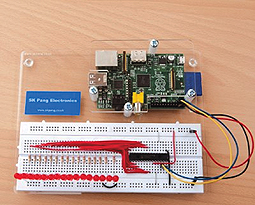
For many their first Raspberry Pi hardware project will involve blinking an LED, but how about controlling 8 or 16 LEDs via a port expander IC. This will provide a gentle introduction to expanding the Raspberry Pi via the I2C bus, and if you were to use a bar graph LED array it could come in handy for more complex projects where you need to indicate the level of something such as temperature or sound etc.
2. Drive a liquid crystal display
Directly attaching a liquid crystal display to a Raspberry Pi (© Mikey Sklar, CC BY-SA 3.0)
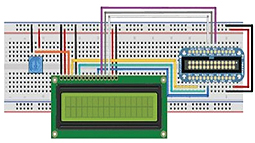
Given the low cost and small form factor of the Raspberry Pi and that it runs Linux, it is finding use as a tiny server in applications such as a PVR, music player and NAS. What better way to extend such a setup than with a compact display that indicates what TV show is currently being recorded, music is playing or some other useful information.
There are a number of different ways that a display can be interfaced with a Raspberry Pi, and a detailed example by Mikey Sklar shows how to directly drive a 16×2 LCD.
3. Build an energy monitoring server
Emoncms (© OpenEnergyMonitor, GFDL)

The OpenEnergyMonitor project are developing “a fully open-source energy monitoring and control system that is suitable for domestic and industrial application”.
Providing designs for monitoring and display hardware along with accompanying firmware and a web application for processing, logging and visualising data.
The project provide instructions for setting up the Emoncms web application on a Raspberry Pi, which makes for an ideal energy-efficient web server.
4. Automate your home
Pi-Face (© University of Manchester)
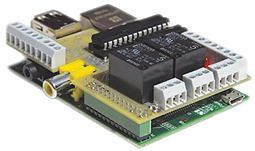
Add-on hardware such as the Pi-Face allows you to control heavier loads such as lights and motors and can be used to enable the creation of a Raspberry Pi-based home automation system. With lights and appliances [see below] being controlled remotely, according to a schedule, when certain sensors are activated, or perhaps in response to energy consumption.
Michael Kellett suggests that the Pi-Face may not be suitable for directly switching mains, and you should always check the voltage and current rating of equipment before use and ensure that it is suitably enclosed, earthed where neccessary and fused etc.
Alternatively, Pi-Face and similar expansion boards could be used to control additional switching hardware that is rated for mains, e.g. relay, contactor or triac-based.
5. Experiment with interesting sensors
The TinkerKit Accelerometer Module
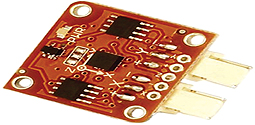
Once you’ve had your fill of experimenting with simple heat and light etc. sensors why not progress to interfacing a 3-axis accelerometer or ultrasonic rangefinder.
6. Join the Internet of Things
Cosm graph from a Raspberry Pi temperature logger (© Mikey Sklar, CC BY-SA 3.0)
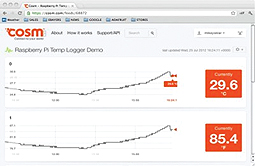
Once you have interesting data collected from various sensors why not make your Pi part of the Internet of Things by sending it to a real-time web service such as Cosm, so that you can then view this data online and
applications can consume, process and make use of it in other ways.
7. Hook up a joystick and play old arcade games
Raspberry Pi joystick wiring (© Chris Swan)
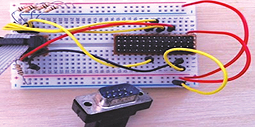
Take time out from more demanding projects and relive the early days of gaming by creating Raspberry Pi Arcade and wiring up up a joystick to GPIO.
Source:
“Ten essential Raspberry Pi projects”, Andrew Back, 12.09.2012 , www.designspark.com
Aurocon COMPEC
www.compec.ro


